Applications
Drawing apps to become an artist – Discover 3 great options
Drawing apps to become an artist - Discover 3 great options and see how to put your learning into practice
Advertisement
Find good drawing apps for cell phones it is a not so difficult task that can become a great ally for those who like to make illustrations as a hobby or even work.
Furthermore, the user can draw directly from their cell phone and even save the artwork and share it with their friends and family through social networks such as Instagram and Facebook.
Drawing Apps.
With this, applications can be for different audiences and let anyone design. In other words, children, beginners and even professionals can use the application.
Sketchbook — Draw and Paint.
Being a sketchbook application that is available free of charge for Android cell phones, the user will have a much more fun experience of drawing on their cell phone.
The application allows you to have different types of brushes and even some that are shaped like pencils, crayons and spray paint.
Furthermore, these tools can be used in a basic way. Such as square and triangle and can also be used as straight and curved lines.
Therefore, the drawing application has the function of adding text to images from your cell phone's library. However, even though the app is free, it displays some ads at the top of the screen.
PicsArt Color Paint
This application can also be well known as a photo editor. But the application in question has a very large extension to create drawings called PicsArt Color Pintar.
Furthermore, the platform is available free of charge for cell phones, Android or iOS.
Therefore, it is very practical to use and the user can perform several functions. They will navigate the drawing application, which will make it much more practical for beginners and even professionals.
With several application tools for drawings. Like layers and also the possibility of mixing colors to create a tone for your drawing and symmetry and texture tools.
So the brushes were created in such a way that they can be customized and the user can arrange them according to the size and opacity they want. You can even change the angle and smoothness.
Not only that, but the application allows you to draw over the photo you choose, creating unique art.
iBis Paint
The idea of this application is to be a drawing platform that will offer the user to share videos through the drawing process they are creating.
This platform has a quality that goes beyond that of computer illustration software.
With this application for drawing on your cell phone, the user will be able to choose between many illustrations with different HD sizes.
Furthermore, there is a function called symmetry ruler, which is a tool that allows you to create original drawings with types of rotation and kaleidoscope rules, for example.
Finally, the application is available for Android and iOS cell phones for free.
However, it displays some ads during use and the platform is a little complex to use. But you need to take the time to understand how it works to start using all the possible tools.
How to install the Application on My Cell Phone?
Now that you know the most famous apps for drawing on your cell phone. It's time to learn how to install it very quickly.
Firstly, you need to enter your shopping bag on your Android or iOS cell phone and search for the name of the official application.
Afterwards, click on install or get and wait a few minutes for the installation to be done.
Then, once the download is complete, the application will appear on your cell phone's home screen ready to use.
Remembering that all the applications mentioned are available for Android systems and iOS systems for free.
Drawing Apps to Become an Artist — Conclusion:
In conclusion, with a good drawing application to do on your cell phone, the user can train with more time and delicacy to make their work even more professional.
What's more, with the app on your cell phone you can do it anytime and wherever you are without worrying about being on the computer.
So open your mind and let your creativity come out and install the app for free. Fully available for cell phones, Android or IOS.
Furthermore, the more you train, the more you improve so that in the future you can even start working with your art.
Don't waste time and choose which one you identify with most and start using it today.
Trending Topics

Chiropractic: A Promising Career
Chiropractic is an area of health that can give you a better quality of life. That's why it's a great career for you to pursue.
Keep Reading
What is the best online English course?
If you want to know which is the best online English course, this article will answer your questions and, who knows, help with your decision.
Keep Reading
Florida Veterans Scholarship: Free Education for Children and Spouses of Veterans
The Florida Veterans Scholarship provides free education for spouses and children of veterans. Learn how it works and how to apply!
Keep ReadingYou may also like
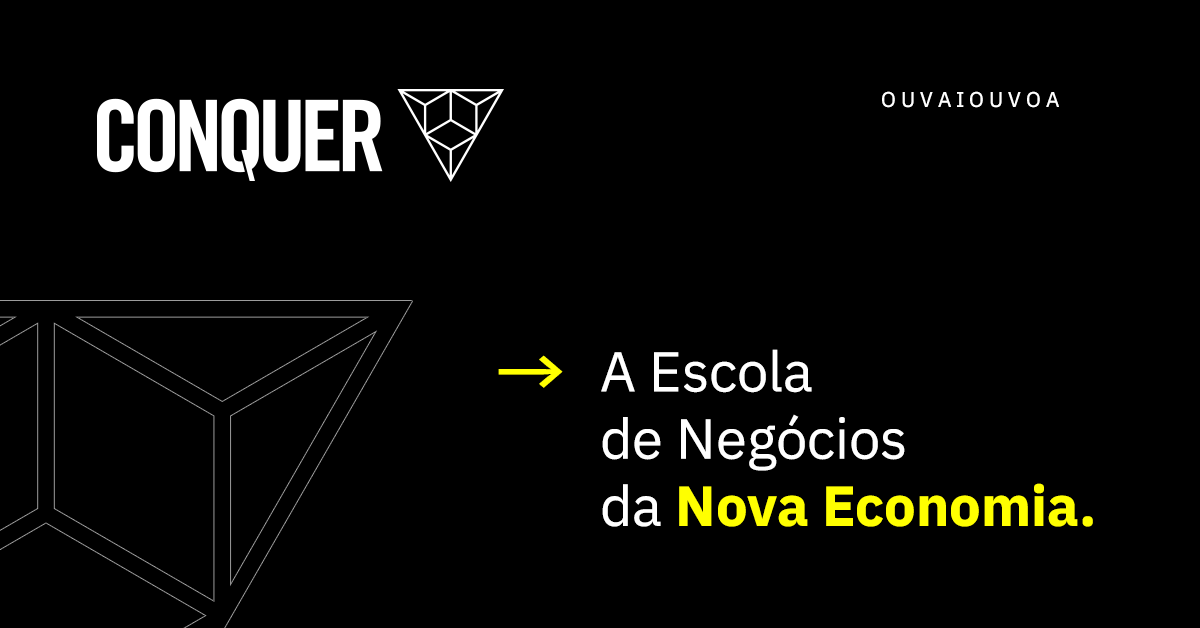
Conquer Postgraduate: Is it a good one?
For those who want to know if the conquer postgraduate course is a good one, we have included some important information here that can help you.
Keep Reading
Want to work in security? See how to start your career!
Working safely can mean flexible working hours and many job options available.
Keep Reading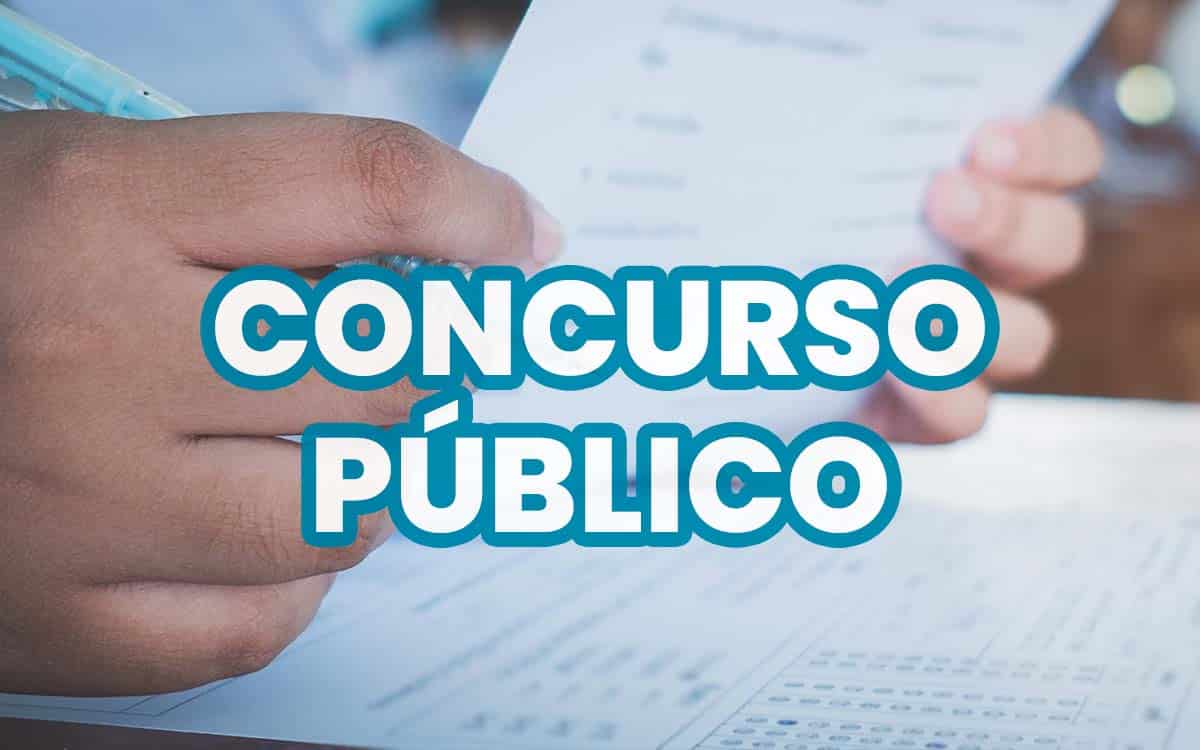
Understand about Public Tender
Understand how the public tender works in Brazil and learn about its forms and hiring regimes for those who pass the tests.
Keep Reading