Applications
Best Apps to Recover Deleted Photos from Cell Phone!
Lost important photos? Learn how to restore images with the best recovery apps for Android and iOS!
Advertisement
Recover Your Memories with These Apps

Losing important photos from your phone is a frustrating situation that everyone has faced at some point.
Whether by mistake, system failures or device replacement, that special photo — of a dream trip, a family reunion or a unique moment — can disappear in seconds.
But what if they exist? deleted photo recovery apps that actually work?
The good news is that, yes, there are several effective options for restore lost images, and many of them are free or have affordable versions.
In this review, we have gathered the best apps to recover deleted photos, with a focus on performance, ease of use and user feedback.
If you want to recover your memories without complications, stay with us!
1. DiskDigger: Fast, straightforward and free
O DiskDigger It is already well known to those who need to recover deleted files.
With a simple interface and intuitive operation, it deeply scans the device's internal memory or SD card for deleted photos.
Strengths:
- Does not require root to recover basic photos;
- Allows you to preview images before restoring;
- Lightweight and easy to use, ideal for beginners;
- Compatible with JPG, PNG and RAW formats.
Despite the somewhat dated interface, DiskDigger's efficiency makes up for it — especially if the deletion was recent.
The free version already solves many cases, but the Pro version offers more file formats.
2. Dumpster: Android's smart trash can
Have you ever thought if your cell phone had a trash can, like on your computer? Dumpster that's exactly it.
It acts as an automatic backup recycle bin, saving all your deleted files—including photos and videos—and allowing one-tap restoration.
Dumpster Highlights:
- 1-click recovery;
- Optional cloud storage;
- Modern and customizable interface;
- It works in the background without consuming much battery.
The advantage of Dumpster is to prevent future losses.
If you already had the app installed before deleting it, it will almost always recover everything without any hassle.
For those who keep deleting photos by mistake, it's a real lifesaver.
3. Tenorshare UltData: Deep Recovery Even Without Root
O Latest Date is one of the most robust solutions for Android, offering advanced recovery without root required.
Ideal for those who have already tried other alternatives without success.
Why choose UltData:
- Deep scanning of internal memory;
- Support thousands of Android models;
- Direct restore of WhatsApp photos;
- Professional interface, with search filters and preview.
Although it is an option more geared towards demanding users, UltData impresses with the accuracy of its results.
It is especially useful in more complex situations, such as accidental formatting or system failures.
4. Photo Recovery – Restore Deleted Pictures (by Tap into Apps)
This app is one of the pleasant surprises of the Play Store.
O Photo Recovery from Tap into Apps is lightweight, intuitive and, although not as famous as others on the list, it has very satisfactory recovery rates.
Reasons to test:
- Modern and simple design;
- Fast results in just a few minutes;
- Great performance on mid-range devices;
- Low data and storage consumption.
For those who want something functional, straight to the point and without excessive ads, this is a sure choice.
5. iMyFone D-Back (Android & iOS): Premium version with high performance
O iMyFone D-Back is a more complete app, with versions for both Android and iOS, ideal for those who need a multiplatform solution.
In addition to photos, it recovers videos, messages, and more.
Standout features:
- Restores files even after factory reset;
- Compatible with over 22 file types;
- Dedicated technical support;
- Recovery on damaged devices.
If you need to recover deleted photos from your iPhone or restore data on devices with a crashed system, D-Back is a powerful option — and worth the investment.
Conclusion: Recovering deleted photos from your cell phone is possible!
The thought of losing precious photos can be overwhelming, but with the right tools, you can breathe a sigh of relief.
Whether with simpler apps like DiskDigger and the Dumpster, or robust options like the Latest Date and the D-Back, you have a real chance of restore deleted images no headache.
It is worth remembering that the faster you act after deletion, the greater the chances of success.
And if you tend to delete things by accident, apps with automatic trash functions are great allies for the future.
Now that you've learned how to recover lost memories, how about thinking about creating new ones?
👉 Read also: The Best Dating Apps to Meet New People
If recovering old photos warms your heart, making new connections can warm your heart even more!
Discover the apps that are bringing together thousands of people with common interests:

The best relationship apps!
Looking for true love or sincere friendship? Discover exceptional companions to exchange ideas and experience the best moments of life.
Trending Topics

The best apps to post photos with music on WhatsApp status
Although WhatsApp does not offer this tool, it is possible to post a photo with music on your WhatsApp status using free and simple applications.
Keep Reading
Temu app: is the new online shopping app reliable?
Temu is an online shopping platform that offers low prices on a wide range of products on the website and App. See if it is safe and have advantages!
Keep Reading
RG Digital: Your document always accessible!
The digital ID has arrived to further simplify day-to-day bureaucracy. Now you will always know where your document is. Learn more!
Keep ReadingYou may also like
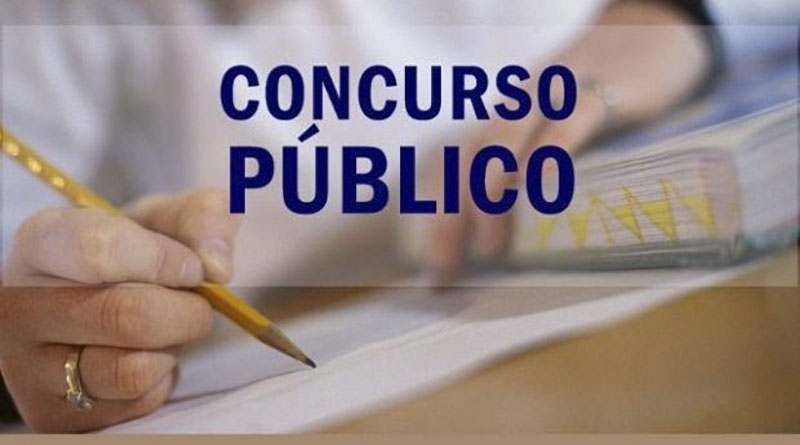
See how to study for the Public Exam
See how to study for the public exam here. We have separated some mechanisms that will help you on your journey towards approval.
Keep Reading
Digital Marketing Course – See How to Find Yourself and Pursue a Career in the Online World
Digital Marketing Course - See How to Find Yourself and Pursue a Career in the Online World. Check out our main tips here%%sep%% %%sitename%%
Keep Reading
3 Best Christian Radio Apps: Listen to Praise and Sermons Live!
Christian Radio Apps make it easier for you to follow sermons, praise and Christian content daily.
Keep Reading



