Tips
Make your Wedding Invitation yourself with the Invitation Maker App
Here we are giving you information about an easy and free option for you to make your wedding invitation with the Invitation Maker App.
Advertisement
Don't waste any more time and Make your wedding invitation yourself. A lot has changed during the pandemic and we have become accustomed to an online life, based on the digital world. In this way, many things that we did traditionally have now changed and are more current. This happened with the wedding invitation too.
In the past, many people invested a lot of money in stationery to be able to make their invitations. If a guest lived far away, you would still spend money on sending invitations to their home. But this changed a little after the pandemic, not completely, but variations have become more common.

Types of weddings and their invitations
The wedding invitation generally follows the style of the wedding theme or portrays the personality of the bride and groom. Therefore, there are many variations in the ways of inviting people to your wedding these days.
Traditional weddings still follow the same style of party and invitations, but recently, new wedding formats have been created to meet the personality and needs of certain people.
Mini Weddings have become a much more popular option during the pandemic to avoid crowds and comply with distancing rules. As these weddings are held for a few people who are close to you, it is not always necessary to spend money on a professional to create your wedding invitation.
How do I make my own wedding invitation?
The truth is that we can get almost everything we need on the internet these days. And when it comes to wedding invitations, things aren't much different. It is possible to make your own invitation so as not to spend money.
There are several ways you can make your own wedding invitation, some are simpler and others more complicated. But let's talk a little about them here.
There are options for different types of people. For those who know a lot about computers, programs, the internet, etc., for those who know more or less and for those who know almost nothing.
As options for those who know a lot, we have more robust software that can create incredible designs for your invitations. In fact, this software is the same used by companies that provide this type of service. We have Photoshop and Illustrator as options, for example, which are Adobe programs. The problem is that they are paid.
For those who know a little more about the internet, we have an option that has become quite popular recently and has been the program most used by people for creating designs. Canva has become the favorite of everyone who works with digital or who needs to create some art.
There you will find several design models on the most varied themes, including invitations, or you can create them from scratch if you prefer. Canva has a computer version and also has an App to be used on your cell phone.
You can use it for free, but if you want more features, there is also a Premium version that comes with many more layout options for you to create your own design.
Now, for those who understand almost nothing, the simpler it is to use, the better! With that in mind, we are going to talk about an application that is made exclusively for making invitations, its name is Invitation Maker. With it, you won't even run the risk of not being able to issue your wedding invitation.
Invitation Maker: App to make wedding invitations
Invitation Maker is an application available for use on smartphones that aims to create invitations for your events. It is very simple and easy to use by anyone.
Instead of creating an invitation from scratch, this application gives you several ready-made invitation options and the only thing you need to do is edit the invitation information by entering the name of your event, date, and other important information.
In addition to being very simple to use, it is available to anyone who has a smartphone. Unlike some apps, Invitation Maker is available for Android and IOS and you can download it for free.
Where to find the Invitation Maker App
As we previously stated, you can use the app on both Android and IOS. To do this, you will need to access the Play Store if you have an Android or the Apple Store if you have an iPhone.
To get the app:
1. Open the Google Play Store or Apple Store and type “Invitation Maker” in the search field.
2. When the Invitation Maker icon appears, select the App.
3. After clicking on the app, the application will be available for you to use on your cell phone.
Once you complete these steps, you can make your own wedding invitation!
Trending Topics

Jobs at SEUR: work for a logistics giant
Discover how to work at SEUR, the leader in logistics in Spain, and see how to apply for available vacancies!
Keep Reading
Weather Forecast Application – See How to Use
Weather Forecast Application - See How to Download and Use to find out in detail what the temperature will be like on your day
Keep Reading
Christian Music Apps: Best Apps to Listen to Praise Songs
Apps focused on Christian music are ideal for those who want to listen to only praise and specific songs, all in one place!
Keep ReadingYou may also like

Find your perfect match: With the best APPs!
See how these apps can help you find a lasting relationship with compatible profiles and mutual interest.
Keep Reading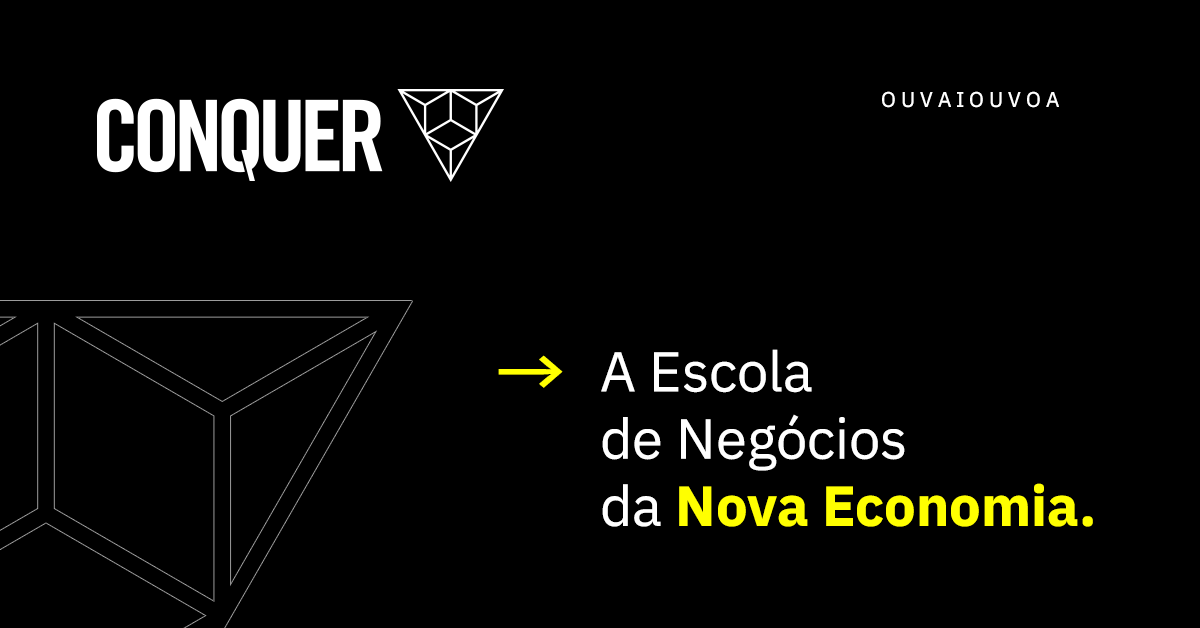
Conquer Postgraduate: Is it a good one?
For those who want to know if the conquer postgraduate course is a good one, we have included some important information here that can help you.
Keep Reading
How to choose the ideal bridal bouquet
Find out everything you need to choose the ideal Bridal Bouquet for your style, your type of dress and your measurements
Keep Reading