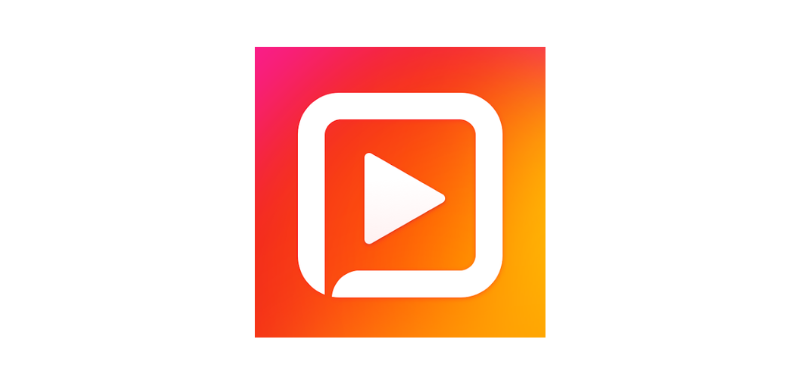Applications
The best apps to post photos with music on WhatsApp status
Check out how you can use apps to post photos with music on WhatsApp status!
Advertisement
Share fun content with your contacts

Unlike other social networks, WhatsApp does not allow posting stories with sound. However, apps for posting photos with music on WhatsApp status solve this impasse.
If you use Instagram, Facebook and TikTok, you know how adding music to content brings a new dimension to publications, as well as being fun.
Therefore, although WhatsApp does not offer its own tools to add music to status photos and videos, it is possible to use applications to get around this limitation.
Furthermore, there are other famous gambiarras that can be used so that you can post the songs on the application. Below we explain all the details!
What are apps for putting photos with music on WhatsApp statuses and how do they work?

Creating apps to cover tools that other apps don't cover is nothing new.
Within this context, the impossibility of posting a video or photo with music on WhatsApp status inspired users and programmers to think of alternative solutions.
Therefore, apps aimed at solving this problem have different functions in addition to the possibility of adding music to photos.
Therefore, video editing, image creation and animation and content editing applications in general offer the possibility of sounding your statuses.
These apps allow you to edit photos and videos, add music and download the files in video format, which makes it compatible with WhatsApp.
Who can see my WhatsApp status?
The visibility of your WhatsApp status is set within the app itself. So, by accessing the app's settings and going to 'privacy', you can choose your audience.
This way, you ensure that all content published on the application, including video and photo with music on WhatsApp status, only appears to those you allow.
Therefore, apps for adding music to status photos do not influence the visibility of this content and it is up to you to decide who can or cannot see what you publish.
Additionally, we have more tips on how you can use WhatsApp safely at the end of this article.
Also, check out WhatsApp's own website for tips to ensure that your experience using this application will be protected from possible inconveniences.
The best apps for putting photos with music on WhatsApp status: check out our list!
Check out the best free tools below for you to personalize the content you share on your WhatsApp!
CapCut
CapCut is already a favorite on social media as it has countless ready-made templates and complete tools.
Therefore, you can use this app to enhance your video or photo with music on your WhatsApp status.
Furthermore, if you want to make more elaborate edits, CapCut is a complete editor: cut, adjust the speed, edit and add effects and music in one place.
However, if you are new to editing tools, don't worry! This application has a simple interface and the ready-made templates make editing easier.
And the best? This app is available for iOS and Android!
InShot
Another app for Android and iOS devices, InShot is a photo and video editor that allows you to perform basic to advanced edits.
So, you can easily create photos with music for your WhatsApp status and even add elements to your edits.
Within the application you can edit and merge videos, animate images, add music and even blur the background of your files.
Furthermore, InShot allows you to add stickers, emojis and texts or even extract audio from other videos to add to yours.
Audio Status Maker
Now, we present an application specifically aimed at editing WhatsApp statuses and which is also available for Android and iOS.
Audio Status Maker, as its name suggests, allows you to choose audio from the app's library or your library to personalize your status.
This way, you can cut the song to the exact part you want and add a custom image of your choice to be in the background.
Furthermore, this application already produces all the content in the exact format of the status, which makes it easier to publish your photo with music on your WhatsApp status.
FotoPlay
FotoPlay is an application that offers tools for animating images and even creating slideshows.
Therefore, with this app it is not possible to edit videos, only photos. So, if you are looking for a more objective and simple to use tool, this could be the best option.
When creating your photos with music for WhatsApp status, this app allows you to quickly share them to any social network with just a few clicks.
Furthermore, FotoPlay is only available for Android devices.
Storybeat
Storybeat specializes in offering tools for creating video content. So you can create photos with music for WhatsApp, Reels and TikTok status.
This application can be found on both the App Store and Play Store and offers ready-made templates, as well as tools for you to unleash your creativity.
So, when you add your photos or videos to Storybeat, you can select the music of your choice and download the file in video format (.mp4).
Additionally, some of the extra features of this app include artificial intelligence tools to create personalized avatars and much more!
Tips for using your WhatsApp safely

As we explained above, WhatsApp offers privacy and security tools so you can use the app with peace of mind.
So, in addition to being able to determine who is allowed to watch your status, there are also other settings to protect you.
So, consider reviewing who can see your personal data such as name and photo within WhatsApp.
This is important, as making such information available to everyone can increase the risk of cloning your profile.
Additionally, try to implement PIN password protection for your WhatsApp. This protection brings more security to your personal data if your device is stolen.
Other ways to use your cell phone: apps to earn money by watching videos!
In addition to acting as fun tools with which you can unleash your creativity, apps can also present great financial opportunities.
This is the case with apps to earn money by watching videos. In your leisure time, the simple activity of watching videos can bring you money!
In the article below we explain everything about how this is possible and present the best apps, check it out!

How to make money watching videos?
Want to know how to make money watching videos? It's easy to spend your free time browsing videos on these apps. See what they are!
Trending Topics

GI Bill for Veterans: Full or Partial Education Coverage
Find out how the GI Bill can fund your education as a veteran in the US. Find out who can apply and how to secure this benefit!
Keep Reading
Digital Marketing – The Profession of the Future
Digital Marketing - See Why it is the Profession of the Future and How to Get Results. Check out our tips for the market here.
Keep Reading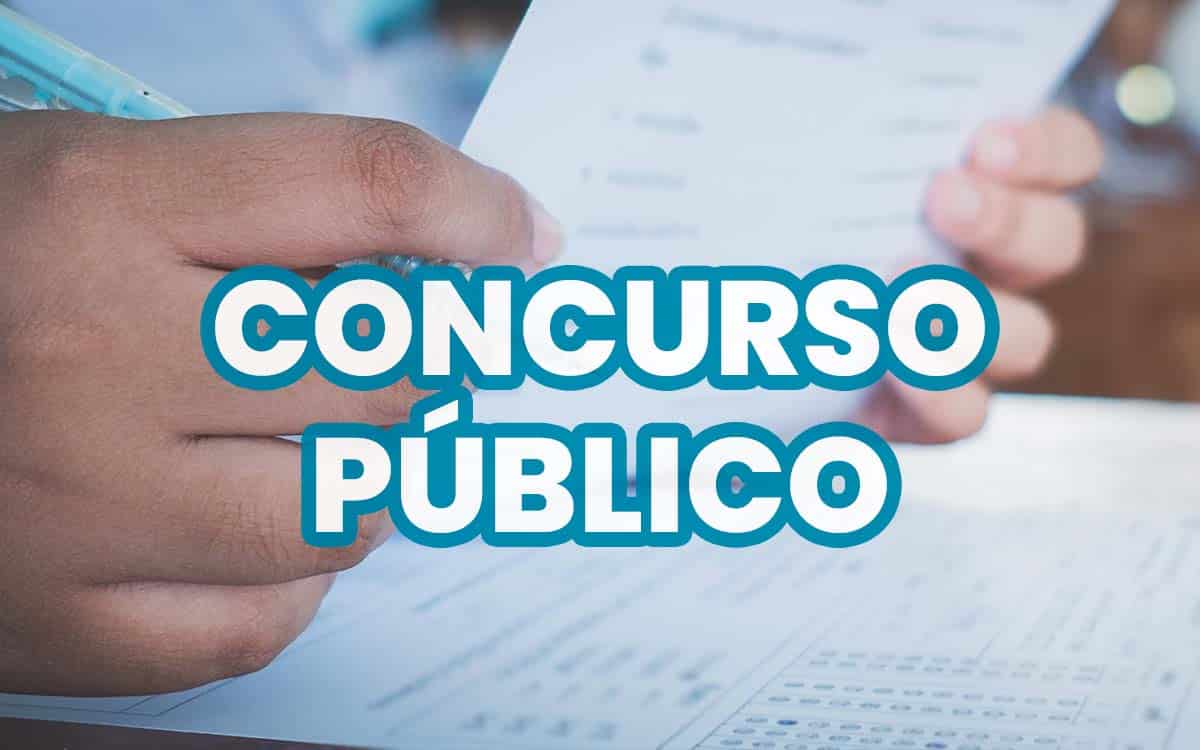
Understand about Public Tender
Understand how the public tender works in Brazil and learn about its forms and hiring regimes for those who pass the tests.
Keep ReadingYou may also like

Veteran Readiness and Employment (VR&E): Reintegration into the Market!
VR&E helps veterans with disabilities gain skills and find jobs. Learn about the benefits and how to apply for assistance!
Keep Reading
Online Business – Extra Income Opportunities
Online Business - Extra Income Opportunities. See here how to create your web business and be successful on the internet%%sep%% %%sitename%%
Keep Reading
Discover Affordable Homes on Airbnb!
Discover how to rent affordable homes on Airbnb with money-saving strategies, best destinations and safety tips for your trip.
Keep Reading