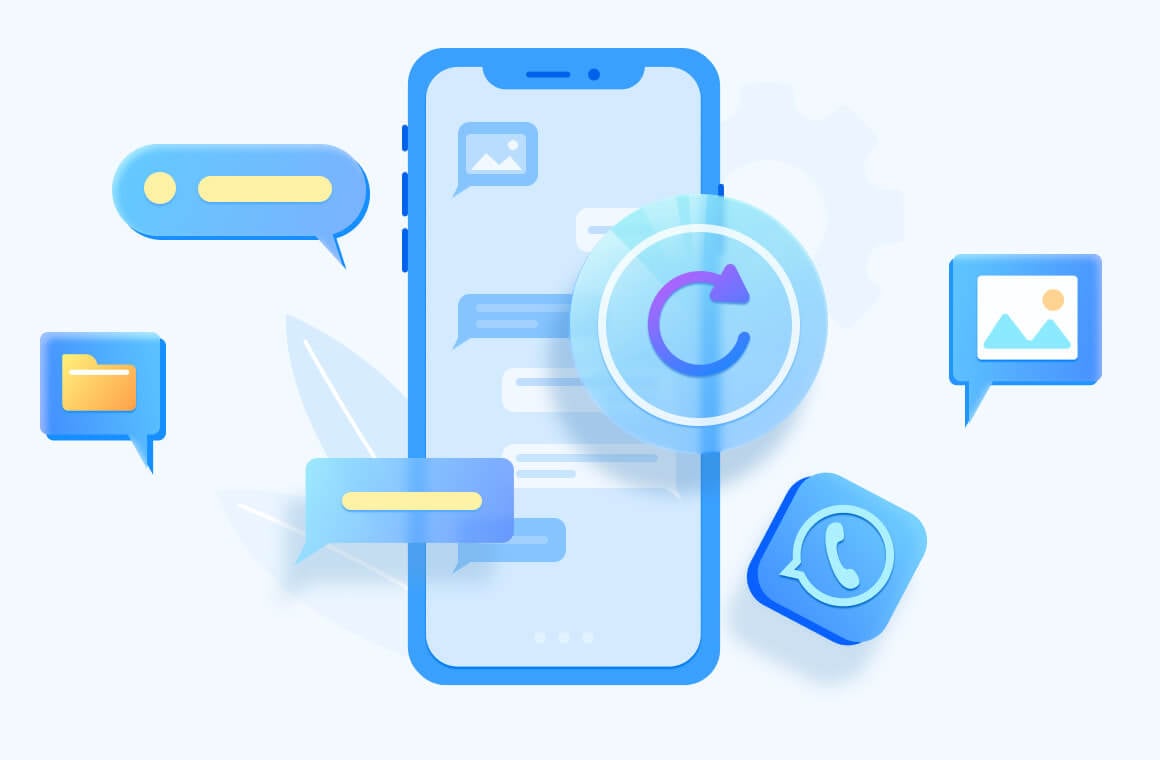Applications
Recover Deleted Messages on WhatsApp: Simple Step-by-Step Guide
Never miss messages and conversations on Whatsapp again! Our guide teaches you how to quickly recover your data via backup or with the help of handy apps!
Advertisement
Learn how to rescue your conversations even if you have already deleted them from WhatsApp!

Learn how to recover your WhatsApp messages using backup or apps, in less than 10 minutes! Yes, even if you have already deleted the conversation, this is still possible.
Because we know that It can be desperate, whether due to an error in the app, a problem with your cell phone, or if you regret deleting a conversation.

Apps to recover deleted photos from your cell phone!
Confused the buttons and pressed "delete" on a photo you wanted to keep forever? Calm! Check out this list and find an app to recover your photos quickly!
So, to solve your problem and recover your Whatsapp messages and chats, and even other files from your cell phone, we created this practical step-by-step guide. Check out!
Restoring Messages on WhatsApp: quick guide
WhatsApp has a backup function that can be extremely useful for restoring your messages. See now how to use this function in a simple way.
WhatsApp Backup
So, to back up and ensure a copy of your messages from now on, go to: 'Settings' > 'Chats' > 'Chat Backup' and then click 'Back Up Now'.
But if you had already enabled automatic backup before losing your messages, you can restore the backup by going to: 'Settings' > 'Chats' > 'Chat Backup' > 'Restore'.
If you prefer, see a guide from Whatsapp itself below. But, if you want a practical and more simplified guide, keep reading.
Restore via Google Drive (Android) or iCloud (iOS)
If you have synced your WhatsApp with Google Drive or iCloud, you can restore your messages from these platforms.
- check if there is already a backup saved in the cloud, whether on Drive or ICloud;
- If so, uninstall and reinstall the WhatsApp application;
- Log in to WhatsApp with the same cell phone number;
- Select 'Restore' when prompted to restore your messages from Google Drive or iCloud;
- Check if your messages have been returned.
I didn't find a Backup, now what to do?
If you don't have a backup, don't despair! Because it is possible that your cell phone still stores some traces of saved files from your conversations.
But how does this work? Don't worry, many people don't know, but deleted files can still be stored within apps, even if you can't view them.
Therefore, we have listed below some applications that can help you detect and restore these files on your cell phone. Check out!
Best apps to Restore Messages on WhatsApp (Android and iOS)
In cases where there is no backup facility, these apps can recover your deleted WhatsApp messages in a hassle-free way.
For Android:
- Dr.Fone: This application makes it possible to recover deleted WhatsApp messages, as well as photos and videos. Additionally, you can also restore data from other apps.
- EaseUS MobiSaver: Another reliable option that provides recovery of WhatsApp messages, as well as contacts, photos and videos.
For iOS:
- iMyFone Chatsback: This app allows you to recover WhatsApp messages, as well as photos, videos, contacts and notes. It is compatible with all iOS versions.
- Tenorshare UltData: With this application you can restore WhatsApp messages, as well as data from other apps, such as contacts, photos, videos and notes.
Keep in mind that prevention is always the best course of action. Therefore, take backups regularly to prevent data loss in the future.
We hope this manual is useful and helps you restore your WhatsApp messages!
Now, if you have questions about how to download the apps, we can help you too!
How to download apps on your cell phone to recover WhatsApp conversations
- Open the Google Play Store on your Android device, or the App Store on your iOS device.
- In the search field, type the name of the app, and press “enter”.
- Locate the app in the list of results and click on it.
- Press the “install” button to start downloading and installing the application.
- Once installed, open the app and follow the instructions to recover your WhatsApp messages.
Now, with these tips and apps, you can finally recover your deleted WhatsApp conversations and keep your important messages safe!
But don't forget: always make a routine backup. This way you are sure to be able to recover your data simply and quickly on your cell phone.
So, was this guide able to help you?
So take the opportunity to check out more useful app tips that we have prepared for you!

Apps to recover deleted photos from your cell phone!
Confused the buttons and pressed "delete" on a photo you wanted to keep forever? Calm! Check out this list and find an app to recover your photos quickly!
Trending Topics
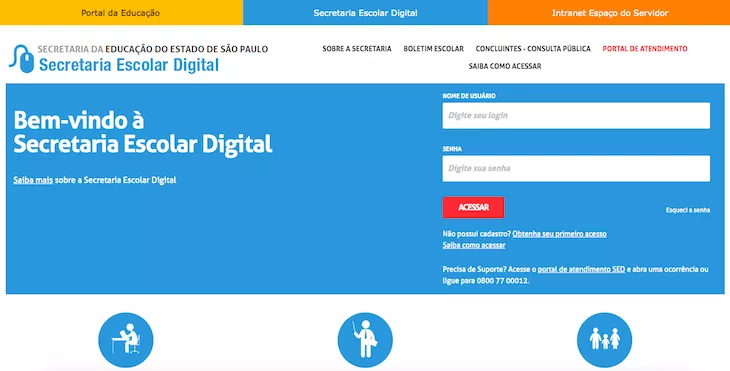
Digital School Secretariat: What it is and how to register
Learn how to install the Digital School Secretariat application and make your daily routine more productive.
Keep Reading
Tinder: The app that revolutionizes the way you connect!
Connect with millions of singles around the world with Tinder, the most popular dating app for dating!
Keep Reading
Free Courses – Online Course Platforms
Here you will find the best online course platforms with the best free courses for you to develop.
Keep ReadingYou may also like
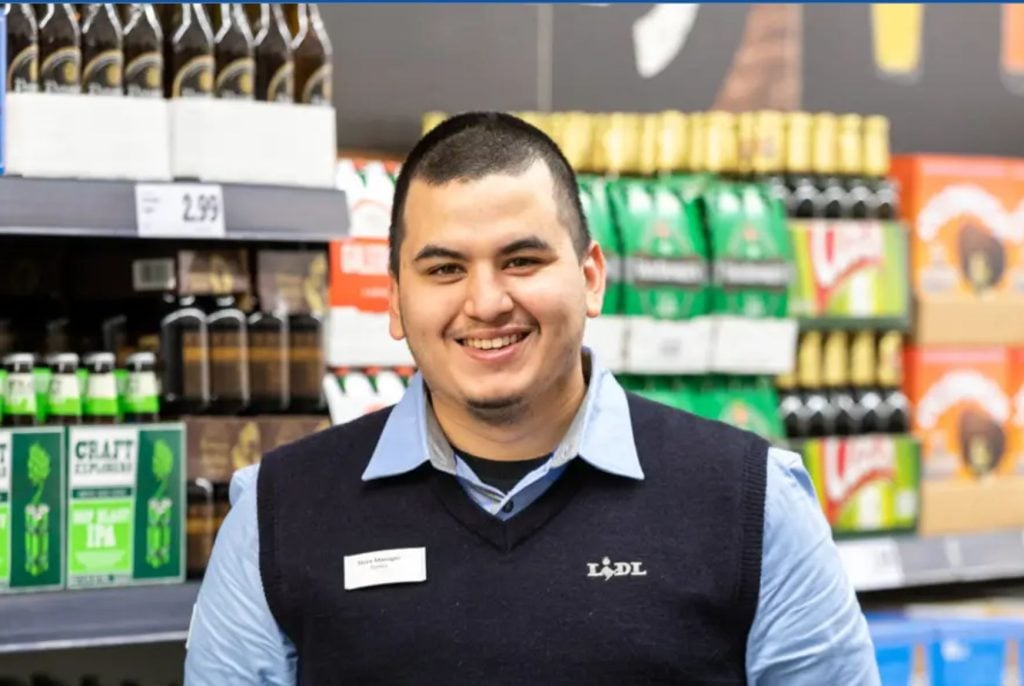
Job vacancies at Lidl: hourly wages from €10 to €25!
Discover vacancies in different sectors at Lidl and boost your career in an inclusive and dynamic environment, with attractive benefits!
Keep Reading
Truck driving career: see how to work on the roads!
Building a career as a truck driver requires some bureaucratic steps and prerequisites. So, come and get to know the routine of the profession.
Keep Reading
Tinder: the best online dating app!
Discover essential tips for success on Tinder. From creating a profile to having interesting conversations, we show you how!
Keep Reading